Simulation Tools
Virtual online testing environment with a variety of analyses enables engineers to save time by quickly analyzing the behavior of an electronic device or circuit using various simulation engines that utilize SPICE or Piecewise Linear models.
Simulation Features
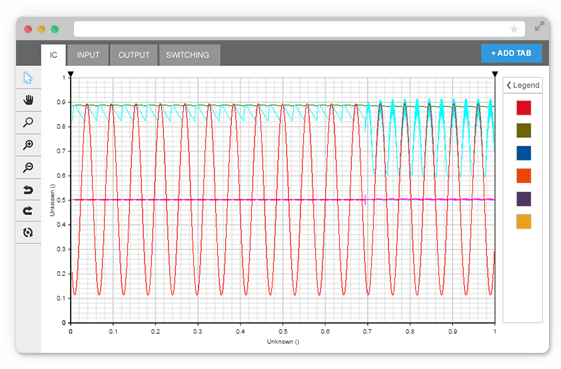
Simulation Features
- Device topologies: Buck, Boost, LED Drivers, Flybacks, LDOs, AC/DC-DC/DC converters, MOSFETs, and AFEs
- Supported Analysis: Load transient, AC, Start up, Line Transient, Steady State, Shutdown, open/short circuit
- Simulation Engines: SIMetrix, Simplis, Plecs, Portunus, MWO, PSpice and NGSpice
- Powered by Elmer
- Supports 3D models
- Proven accuracy within ±5%
Electrical Simulation
EE-Sim DC/DC Conversion
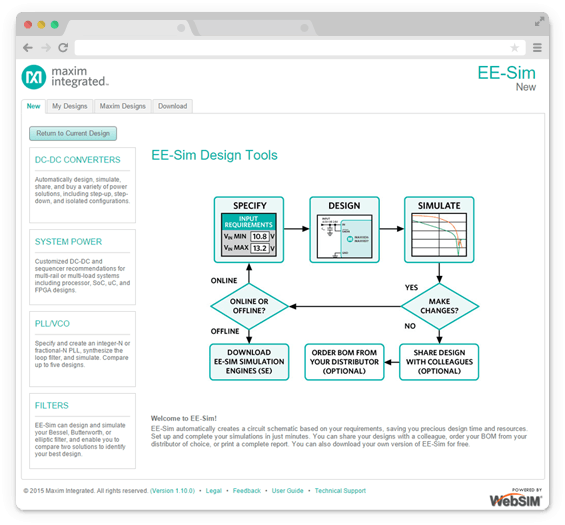
EE-Sim DC/DC Conversion
EE-Sim automatically creates a circuit schematic based on user input requirements, saving precious design time and resources. Set up different load and source settings per analysis and complete multiple simulations at the same time. Supported analysis include AC, Transient, Steady State, Start Up, Line Transient, Efficiency and Power Losses. Users can generate multiple versions of the same design with the ability to roll back to older versions and save the desired version. This tool offers the ability to recalculate the circuit after components have been changed. Users can also compare two versions of the design, share these designs with colleagues, order BOM (Bill of Materials) from distributor of choice, or print a complete report that includes analysis types and simulation results.
Green Point Simulation
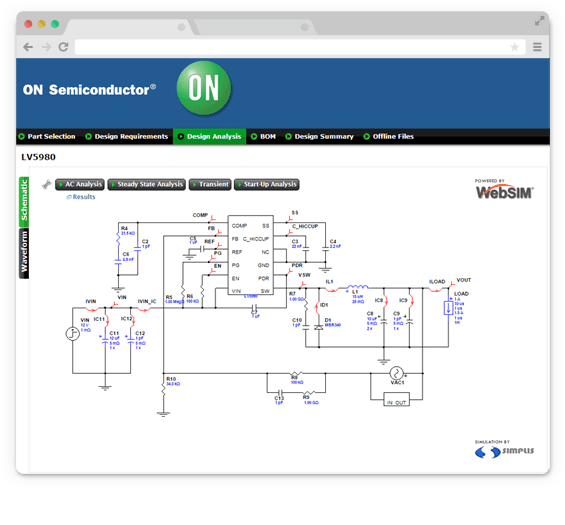
Green Point Simulation
Simulate in three easy steps. First simply select a part, then enter your design requirements such as input voltage and LED parameters. Now the tool automatically generates an application circuit complete with all of the correct component values required to meet user requirements. The customized schematic is displayed online and can then be simulated to show circuit waveforms for analysis. Users can change component values to see the impact of component changes on circuit performance.
The market for solid state lighting continues to grow as new and traditional manufacturers look to capitalize on the performance, cost, reliability and efficiency benefits that LEDs offer over conventional alternatives. The new GreenPoint design tool enables designers of new and emerging lighting applications to dramatically reduce development times by providing an easily accessible design environment from the convenience of their desks.
LightDesk
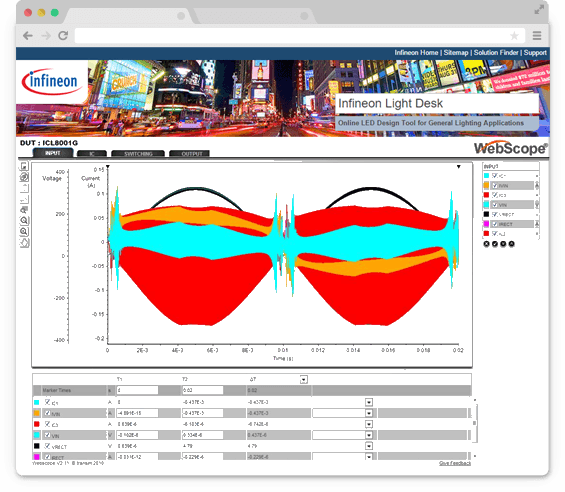
LightDesk
Interactive cloud based design and verification environment allows engineers to analyze performance of their customized interactive design by running our simulation technology. Lightdesk allows users to identify and analyze LED driver ICs in a broad range of applications.
FETBench Thermal
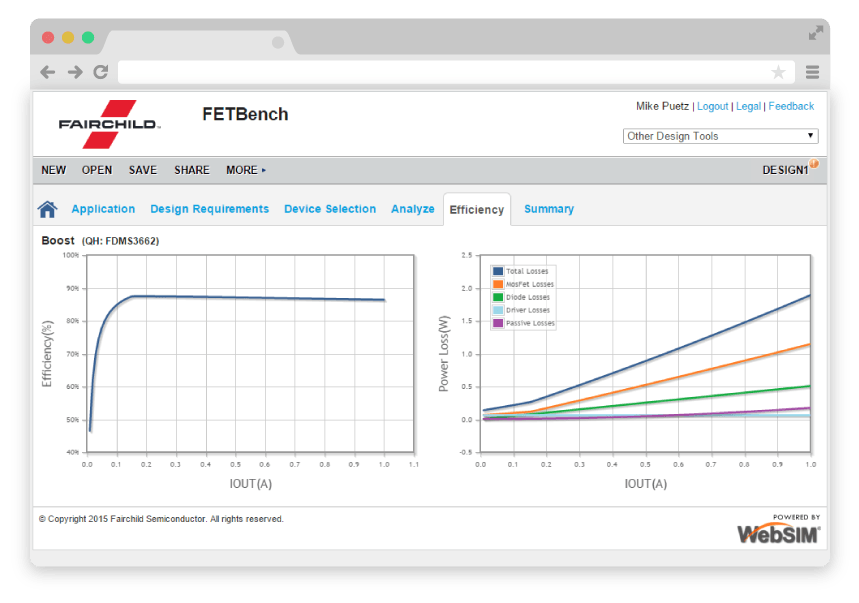
FETBench Thermal
FETBench helps designers shorten design time and reduce time to market.
- Definition of the thermal environment
- Definition of the multilayer PCB design
- Definition of airflow
- Placement of power dissipating components
Embedded Board Planner
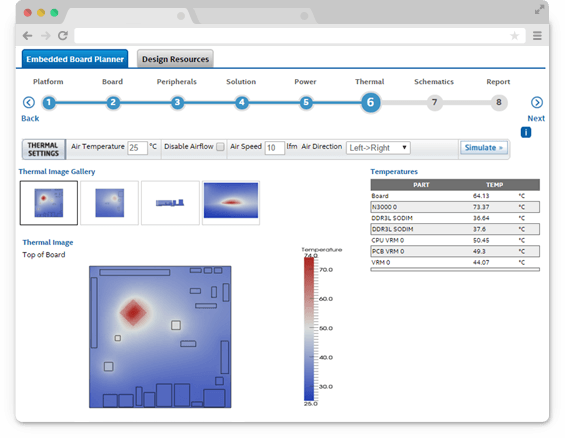
Embedded Board Planner
Embedded Board Planner lets users plan a board, perform power and thermal analysis and generate schematics for Intel Atom Processors. During the Thermal simulation users can set environmental settings then simulate to see how those influence the breakout of temperatures.