Schematic Capture
Provides a workspace for design engineers to generate simple to complex hierarchical electronic schematics that can then be exported to popular formats such as Altium, EDIF, OrCAD, Qucs, and Simplis/SIMetrix.
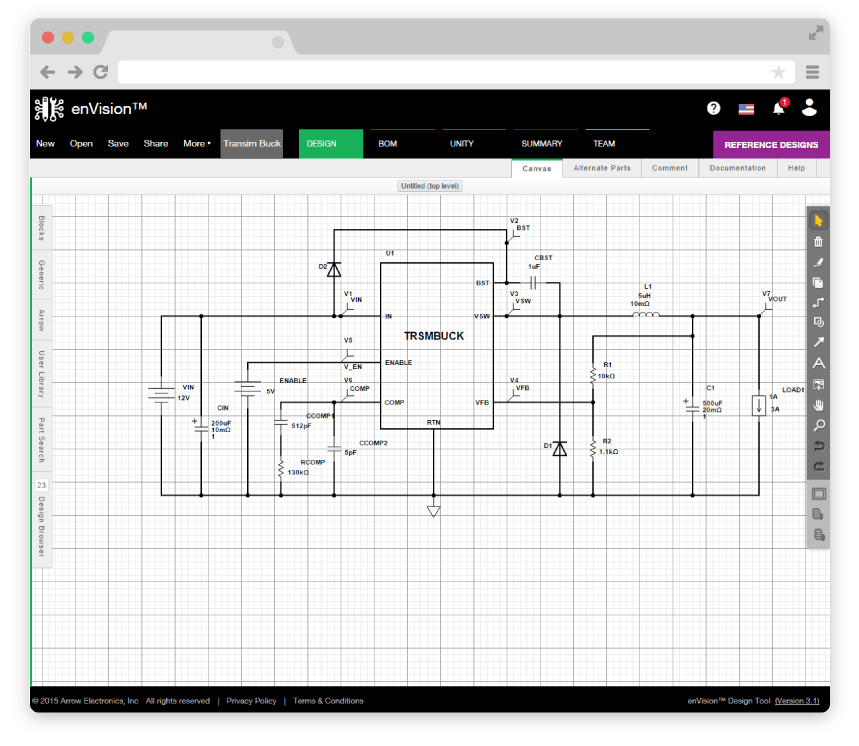
- Import/export Eagle, Altium, EDIF, Qucs, and Simplis/SIMetrix
- Custom symbols and on-circuit documentation
- Extensive component library with access to over 300 million parts in SiliconExpert database
enVision Tool
enVision Tool
The enVision tool allows users to quickly draw block diagrams using a blank canvas or start from a reference design. Our diagramming tool includes a pre-defined library of functional blocks that are connected to millions of parts to be used in completing a comprehensive diagram. Users can also share these block diagrams for easy collaboration.
easyDesign
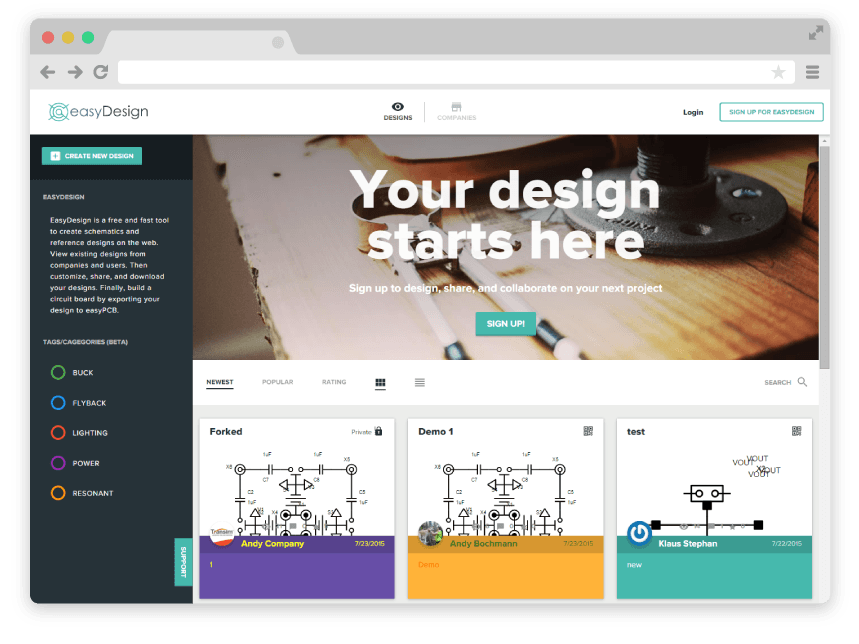
easyDesign
easyDesign starts with the ability to create a full schematic online, including block diagramming, and schematic capture. The user friendly interface makes schematic capture simple while an extensive part selection, powered by SiliconExpert makes it very effective. Users can choose from over 300 million parts with live pricing and stock information from popular distributors, such as Arrow, Digi-Key, Mouser, Farnell, Rutronik, Wuhan P&S, and more. Users can also export to easyPCB and build a circuit board.
Users can choose to keep designs private or make them public to share within our platform, allowing the community to provide comments and ratings. Public designs can be shared with others through email, on social media, or embedded in forums, blogs, or websites. Once complete, users can view a BOM (Bill of Material) and export their designs to several popular formats, including: EDIF, OrCAD, Altium, and Eagle.